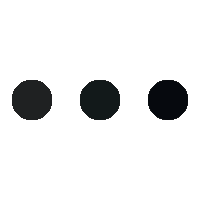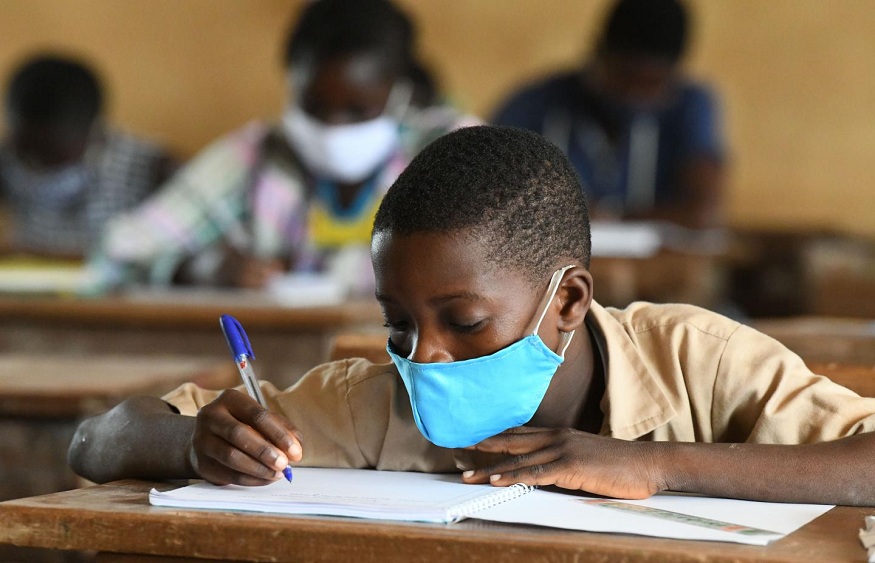When we think of educational technology, most attention is placed on classroom tools. Interactive whiteboards, visualisers, tablets, and learning apps dominate conversations around edtech. However, effectively using audiovisual (AV) solutions across the entire school estate—from corridors to canteens and staff rooms to reception areas—can dramatically enhance communication, safety, efficiency, and student experience. As schools modernise, there’s a growing recognition that AV is not only a classroom asset but a whole-school necessity.
From digital signage to high-quality meeting room displays, every corner of the school can benefit from the proper AV infrastructure. The key lies in thoughtful, integrated implementation that aligns with the day-to-day demands of pupils, staff, visitors, and operations. Leading UK supplier Go Education provides a comprehensive range of AV technologies that help schools of all sizes deliver consistency, clarity, and impact across every space.
Creating Smart Receptions with Digital Displays
The reception is the first point of contact for anyone entering a school—students, parents, visitors, and inspectors alike. It’s where first impressions are made and communication begins. Replacing static posters and noticeboards with digital displays allows schools to present key information dynamically and professionally.
Digital screens can showcase school achievements, upcoming events, safeguarding information, visitor guidance, or pupil welcome messages. Rotating visuals can provide clear instructions and help reduce queuing stress during busy times.
An ideal solution for this setting is the 50-inch Professional PC Monitor, which delivers crystal-clear visuals in a slim, unobtrusive format suitable for office-style and front-of-house locations. It’s also versatile enough to serve internal messaging needs in staffrooms or leadership spaces, helping administrators communicate across departments more efficiently.
Wayfinding and Announcements in Corridors
Corridors may be spaces for transition, but they also offer vital opportunities for communication and engagement. Schools can strategically place digital signage around key building areas to inform students of bell times, schedule changes, lunchtime menus, or well-being reminders.
With digital signage software, messages can be pre-scheduled or updated in real-time, making it easy to communicate last-minute updates such as weather alerts, room changes, or emergency information. These systems reduce paper usage, keep communications up to date, and help schools maintain a modern, eco-conscious environment.
Go Education offers a variety of displays suitable for this task, including network-enabled signage solutions with remote content management. Their range of signage displays is designed for high-traffic areas and built to operate for extended hours without losing quality or overheating.
Digital Menu Boards for Dining Halls
Canteens and dining halls are some of the busiest spaces in any school, especially during lunch hours. Digital menu boards can make managing foot traffic easier, ensuring safety and encouraging healthy eating habits. These displays replace outdated wall posters or chalkboards with bright, legible content that can be adjusted daily or even during service.
Digital menu boards also offer opportunities to highlight allergens, nutritional information, and promotions for free school meal options or healthy choices. This supports compliance with school food standards and helps create an inclusive, informed dining environment.
A strong choice for this purpose is the 55-inch Network Digital Menu Board, which allows catering teams to update content quickly and communicate clearly to all students, regardless of age or ability. The high-resolution screen is readable even in brightly lit spaces, making it practical and effective.
Staff Rooms and Admin Offices
While student-facing spaces often receive the lion’s share of AV investment, staff rooms and administrative offices benefit from better visual communication. Transparent displays in these areas help keep teams updated with school announcements, safeguarding reminders, CPD opportunities, or rotas.
A dedicated display in the staffroom can serve as an internal hub. It is less disruptive than email and more likely to be seen by busy teaching staff. Monitors with built-in media players can run a loop of relevant information without manual input.
Displays like the 50-inch Professional PC Monitor work equally well in these contexts, ensuring consistent hardware and familiar user experiences across departments.
Interactive Displays in Meeting and Training Rooms
Meeting rooms are the engine rooms of school improvement. They host planning sessions, CPD training, parent consultations, and governor meetings. These spaces benefit from AV solutions supporting clear communication, collaboration, and remote access where needed.
The Newline 65-inch Interactive Display is an excellent choice for such spaces. It supports multi-user collaboration, touchscreen input, and wireless casting—ideal for interactive presentations and training. Annotating live during meetings or training enhances engagement and clarity.
Schools conducting hybrid meetings will appreciate how these displays can integrate with video conferencing platforms and accommodate multiple presenters without technical complexity. Another bonus is the ability to screen share and record sessions for absent staff.
Assemblies and Multi-Purpose Halls
Assembly halls and multi-use spaces require larger-scale AV solutions that serve different needs: whole-school assemblies, performances, PE lessons, and external community use. Depending on the scale, a combination of high-lumen projectors, motorised screens, speakers, and microphones may be required.
Go Education works with schools to design bespoke AV setups for large spaces, ensuring optimal audio coverage and display visibility. Portable AV carts can also be provided for flexibility, enabling equipment to be moved between halls and classrooms when needed.
All-school messaging systems that integrate with fire alarms or lockdown protocols may also be installed via AV infrastructure, ensuring safety and communication in critical situations.
Safeguarding, Behaviour and Data Dashboards
AV technology can also support behavioural monitoring and safeguarding strategies. For instance, digital noticeboards in key staff-only locations can display behaviour-tracking dashboards, attendance alerts, or safeguarding contact details.
Data can be visualised in real time, helping leadership and pastoral teams respond quickly to trends. Live displays can also reinforce school values and behavioural expectations, serving as a constant, visible reminder of policies and community goals.
Schools using behaviour software can link these systems to display interfaces for instant alerts and updates, reducing reliance on manual communication and improving staff response time.
Building a Consistent Visual Identity
One of the lesser-discussed benefits of whole-school AV integration is consistency of design. The school presents a unified identity when every digital screen across campus—from the canteen to the staffroom—uses the same display style, branding, and tone.
This consistency enhances professionalism and builds stakeholder trust, particularly during events like open days or Ofsted visits. It supports internal culture, reinforcing messages and expectations wherever staff or students move.
Go Education helps schools implement digital signage templates and workflows that maintain consistent branding, even when different departments update content. This ensures visual coherence across the estate and reduces the risk of outdated or conflicting information.
Sustainability and Cost-Effectiveness
When implemented strategically, AV solutions can also help reduce printing costs, energy usage, and waste. Digital notices replace posters, signage systems can reduce duplicated communications, and remote training via interactive screens saves travel and materials.
Modern displays, such as those provided by Go Education, are designed to be energy-efficient and built for extended daily use, making them suitable for the demands of a busy school environment.
Training and Support
User confidence is a key factor in the success of AV across the school estate. Go Education provides equipment, installation, training, and support. Their team understands that the best hardware is only effective if staff know how to use it and feel supported.
Training can be tailored for technical leads, classroom teachers, catering managers, or administrative staff, ensuring that each stakeholder gets the most from their system. In multi-academy trusts, centralised AV procurement and training ensure standardisation and ease of maintenance.
Conclusion
Classroom technology is only part of the picture. To fully embrace digital transformation, schools must consider how AV can enhance communication, engagement, and safety across every space. From reception to canteen, from staffroom to corridor, the right displays and signage tools improve how schools function and feel.
With a comprehensive product offering and dedicated support services, Go Education is well-positioned to help schools implement effective, integrated, and built-to-last whole-site AV solutions. Whether equipping a single classroom or reimagining your entire estate, thoughtful investment in AV will yield long-term benefits for your whole school community.